Outline
Introduction
The 8 free Certification for student
Steps and Platforms needed
Conclusion
Microsoft is making certifications and resources to learn, prepare, and get certified, free to all eligible students, starting with fundamentals certifications through June 2023.
Getting a certificate has more to offer than just building your technical skills, it helps boost your confidence and capabilities, validates your skill, helps you stand out and can equally get you that career role.
Microsoft provides free exam vouchers and practice tests to eligible students. You will just need to verify your student status at an accredited academic institution through Cloud Ready Skills.
It is an opportunity for all students, at no cost and you do not want to miss it.
With the 8 free Microsoft Fundamentals certifications for students, you can get started with learning the latest Microsoft technologies.
The 8 Free Fundamental Certification

Getting Started
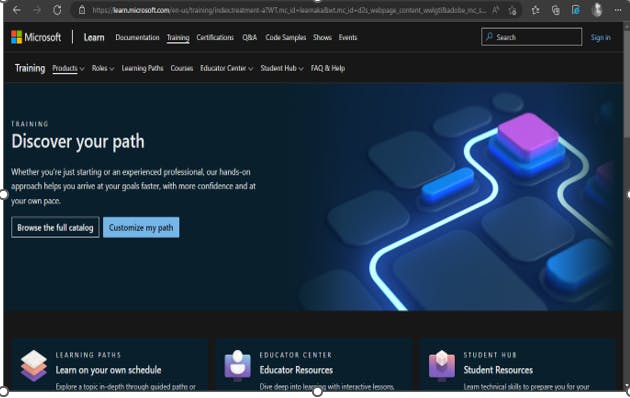
Sign into Microsoft Learn and create your student profile to track your progress on learning activities, create and share content collections, accrue points and achievements, use free Azure resources, and get personalized recommendations.
Select your preferred fundamental certification eg PL-900 Power Platform, start learning and get prepared to take your exam.
Now you are ready to practice and get certified.
Go to Cloud Ready Skills to practice and claim your exam voucher
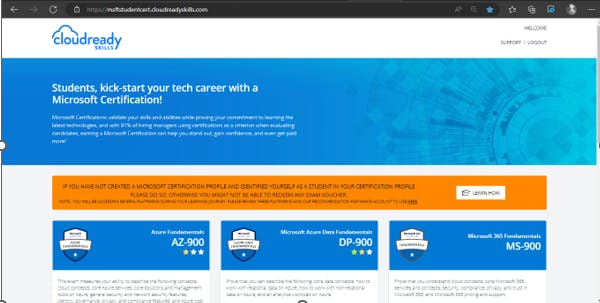
Sign into Cloud Ready Skills or create an account
Verify your student status
You can either verify it here or on the certification page.
You can verify your academic status with any of the methods below.
i. School-issued email account.
ii. School account
iii. International Student Identity Card (ISIC).
iv. Verification code from a Microsoft representative or your institution’s v. Supply Documentation (acceptable documentation is a dated student ID, current progress report, current dated class schedule, or acceptance letter to the school of higher education).
Ps: If you supply documentation, add a comment to briefly describe what the document is.
Select the fundamental certification which you want to take and click on Start Journey
Explore the collection and exam cram
Toggle the Self-attestation button
Go to sample questions and practice, practice & practice
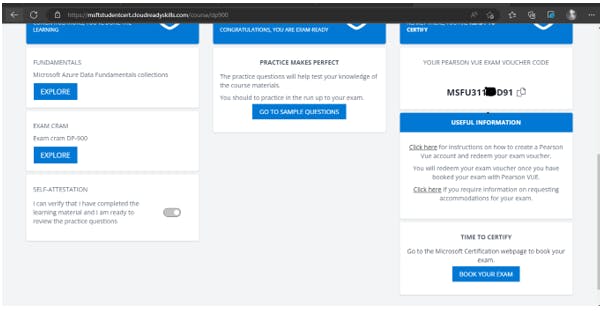
When you are done practicing, go back to cloud Ready skills, claim your exam voucher, and get ready to sit for the exam
Click on Book Exam
Scroll down, and click on Schedule with Pearson VUE
Complete your certification profile with the correct information
Select student as Job Title
Verify your student status here if you did not do that in the cloud Ready skill platform
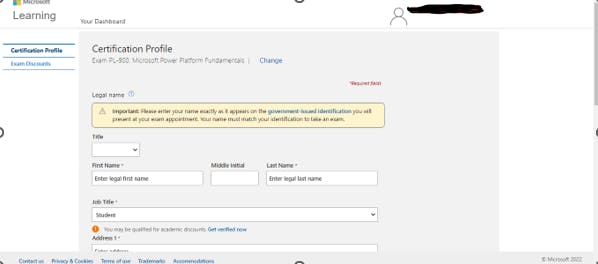
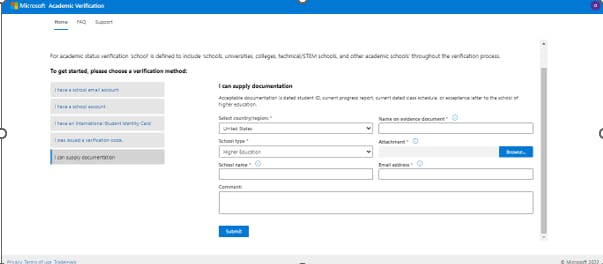
Once you’re done verifying your student status, the warning sign will be replaced with this “Congrats! You're verified for academic discounts.”
Save and continue
Click on schedule exam
You will be directed to Pearson VUE, create your account, schedule, and sit your exam, and get certified.
ps. if you don't verify your student status, the voucher code won't be applied to your account when checking out.
Congratulations
Celebrate your success! You worked hard to earn your certification. Now, be sure to share your new achievement with the world via a digital badge.
Showcasing your professional achievements may help you get noticed by potential employers. When you share your digital badge on popular sites, such as LinkedIn, Facebook, and Twitter, or when you embed it into your resume or personal website.
#Proudlycertified
For more info, check out this video on the best certification for you and how to leverage the Microsoft Fundamental certification

