Installing Dart On Intellij IDE
Getting Started
If you don’t have the Dart SDK and IntelliJ IDE, please get it using the links below.
Downloading Intellij IDE
Download, using this link
jetbrains.com/idea/downloadNote: Download the IDE, best fit for your operating system (either Windows, Linux & MacOS), I recommend downloading the community version.
Downloading Dart SDk
Download using this link
 https://dart.dev/get-dart
https://dart.dev/get-dart
If you don’t already have the Dart SDK, install it. You can either, build the SDK from source, grab a Dart Docker image, or install from any release channel by downloading the SDK as a zip file. I recommend downloading the SDK as a Zip file and choosing a stable channel.
Note: Check the system requirement, Operating system and release channel and version fit, to know the best fit for you.
Configuring the Dart
Start the IDE and install Dart plugin.
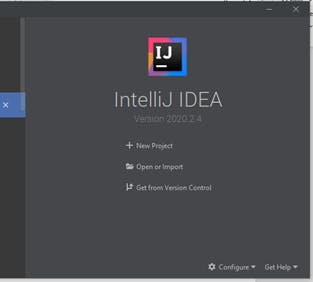
Click on configure and select plugins.
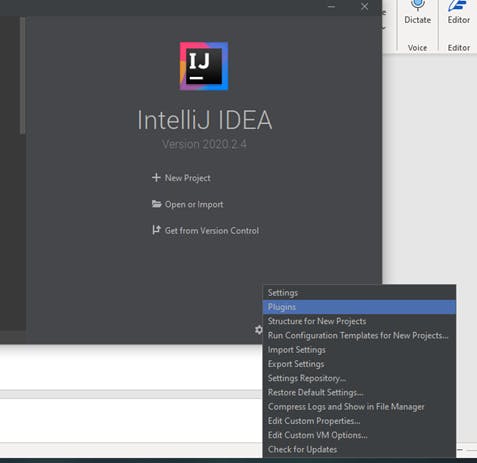
Search for Dart, click install, wait for it to download and click Ok.
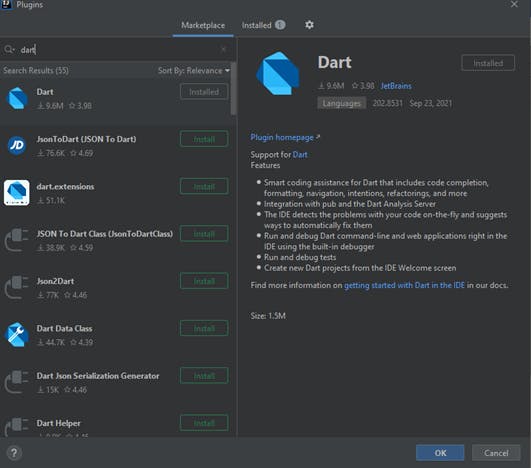
Once you have installed the Dart plugin, restart your IDE.

Creating a Dart Project
- On the welcome screen, Click New Project
Click on Dart
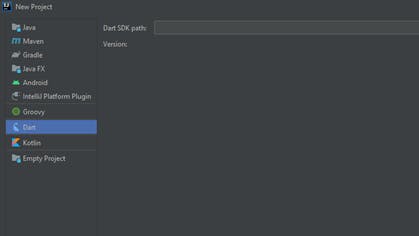
If you don’t see a value for the SDK path, then Locate/enter it
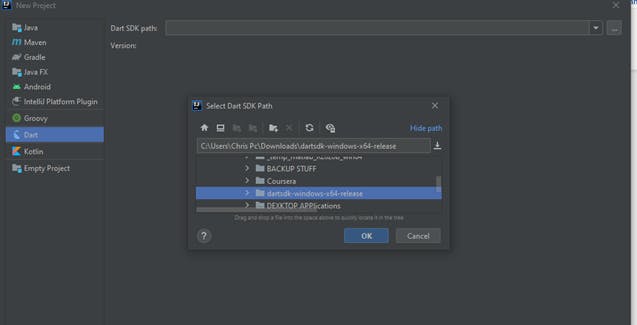
Click on next
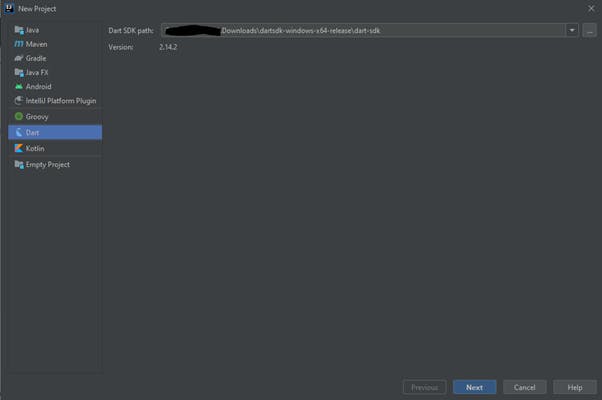
Give your project a name and click finish.
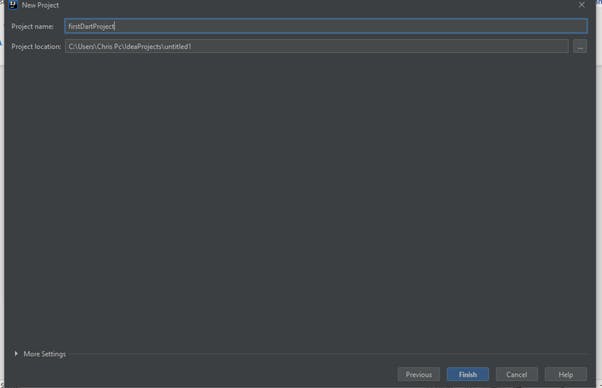
Hurray!!!Your Dart is ready to be codified
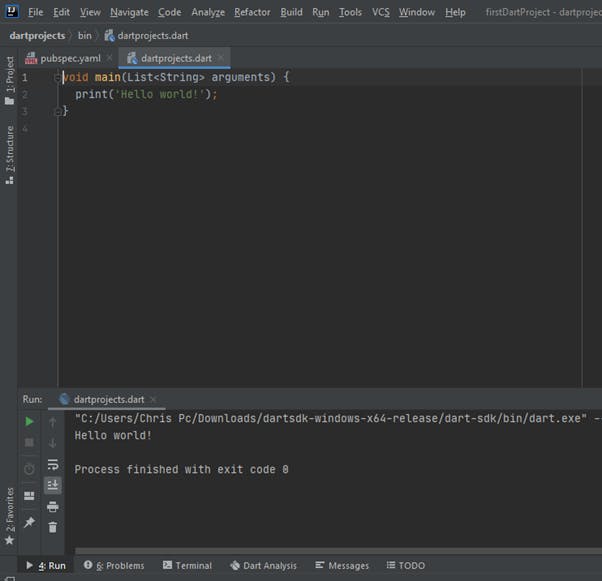
If you encountered any issue while installing, don’t hesitate to ask.
Happy Coding 😀
