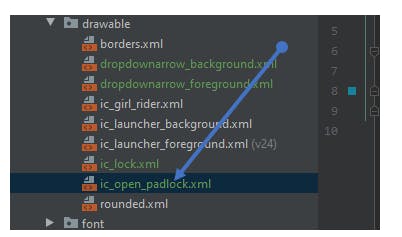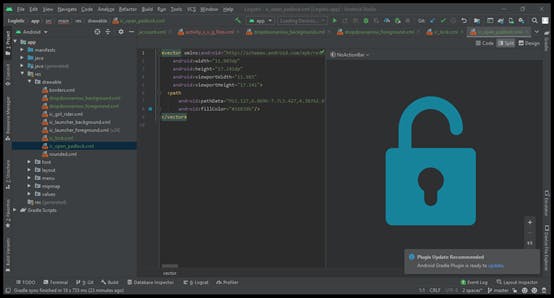Using Svg Image In Andriod Studio
How to add SVG images in Android Studio project.
Using an already existing project or create a new project.
- Navigate to your project -> res folder.
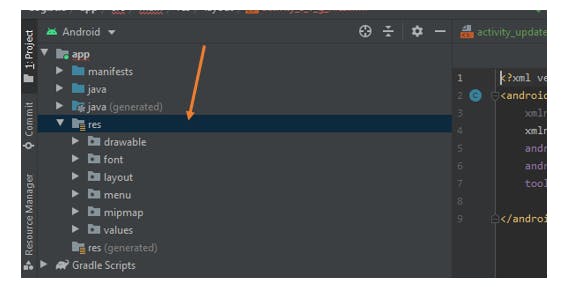
- In your res folder, right click on drawable, go to New and click on Vector Asset.
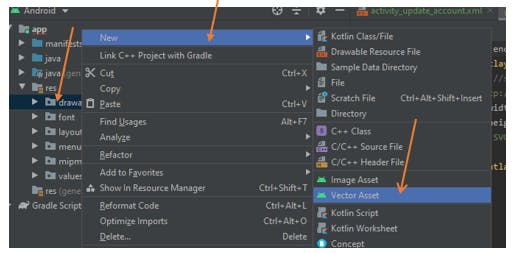
- Then configure Vector Asset by Clicking on the Local files(SVG,PSD) to add the image
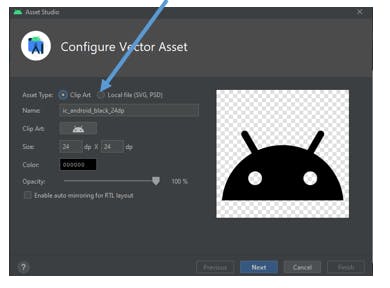
- Locate the path/location on the computer, where the SVG image is saved and click to add.
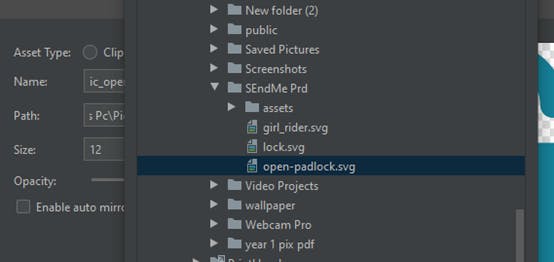
- Give it a name and you can make other changes as well.
Click on next
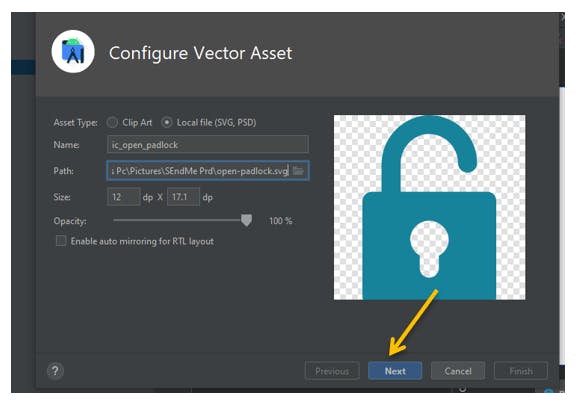
- And finally, click on finish to add it to your project.
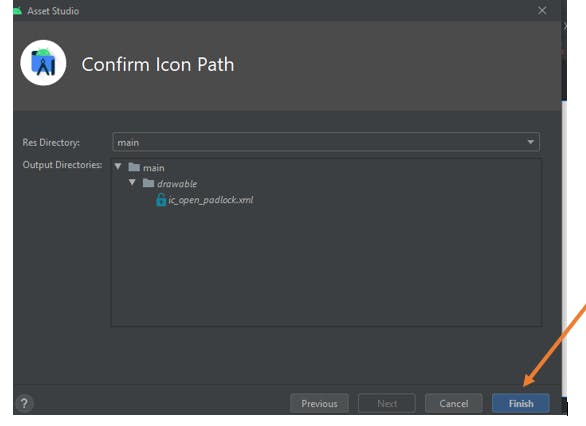
- You can view it in your drawable folder.